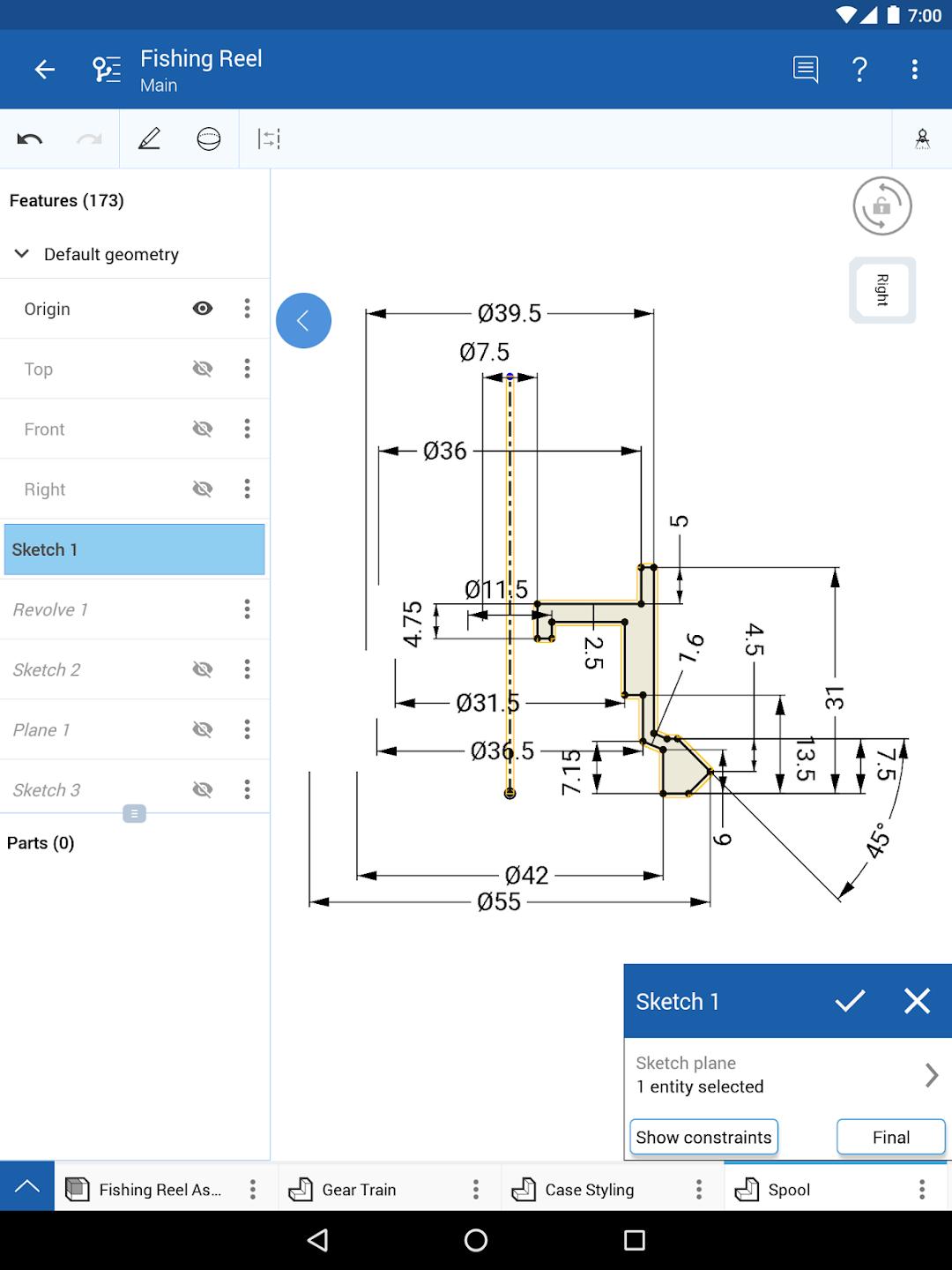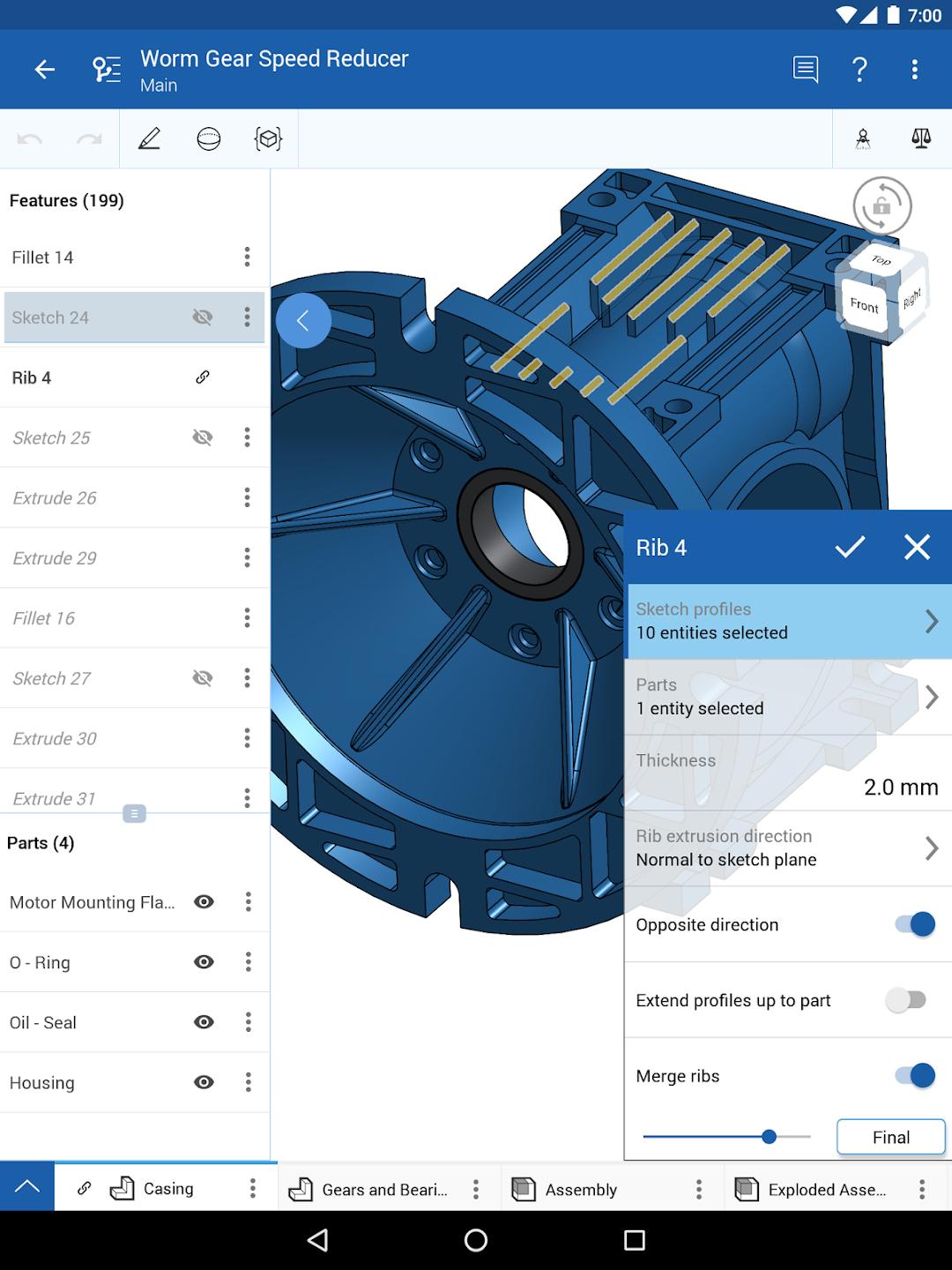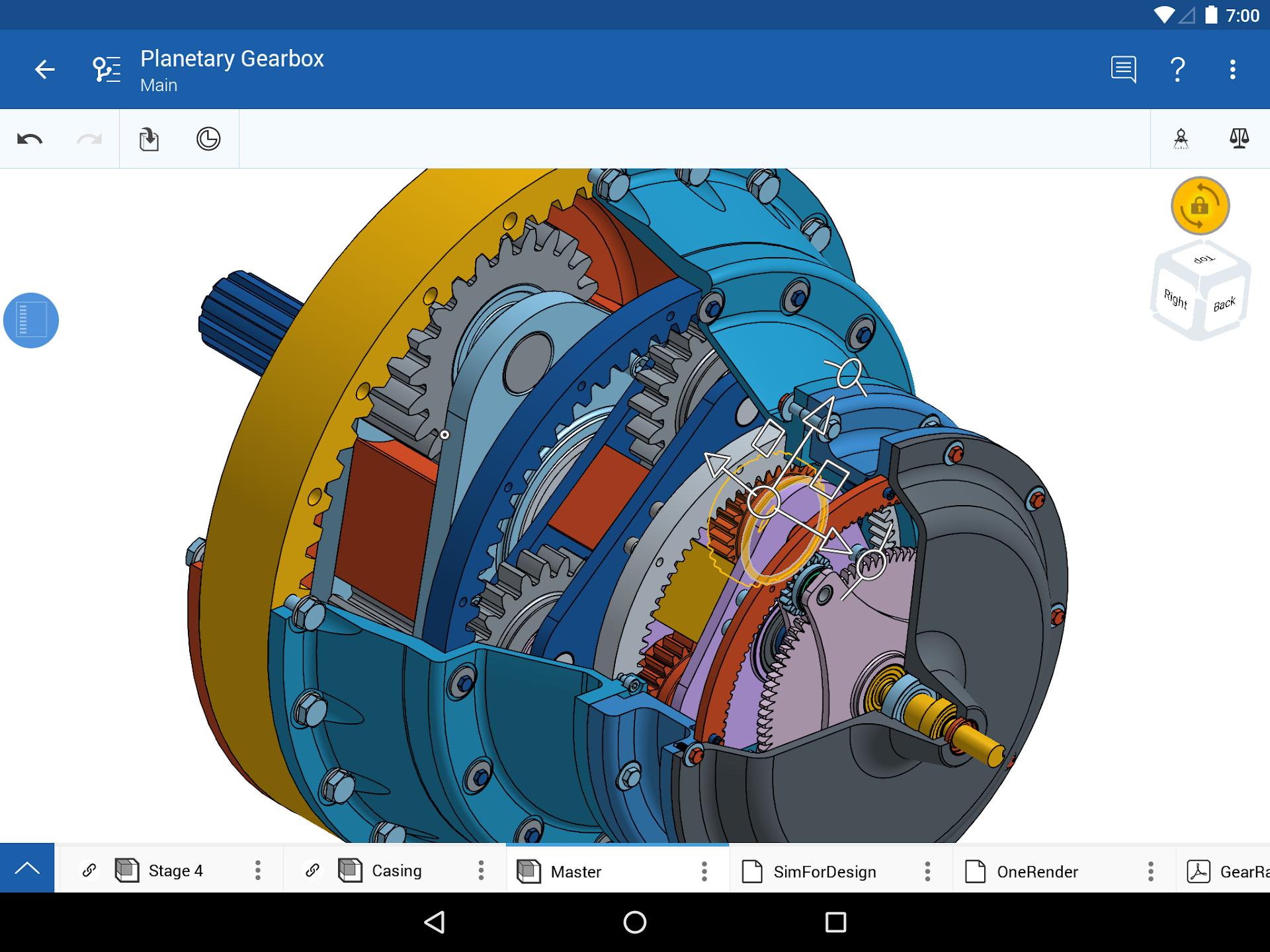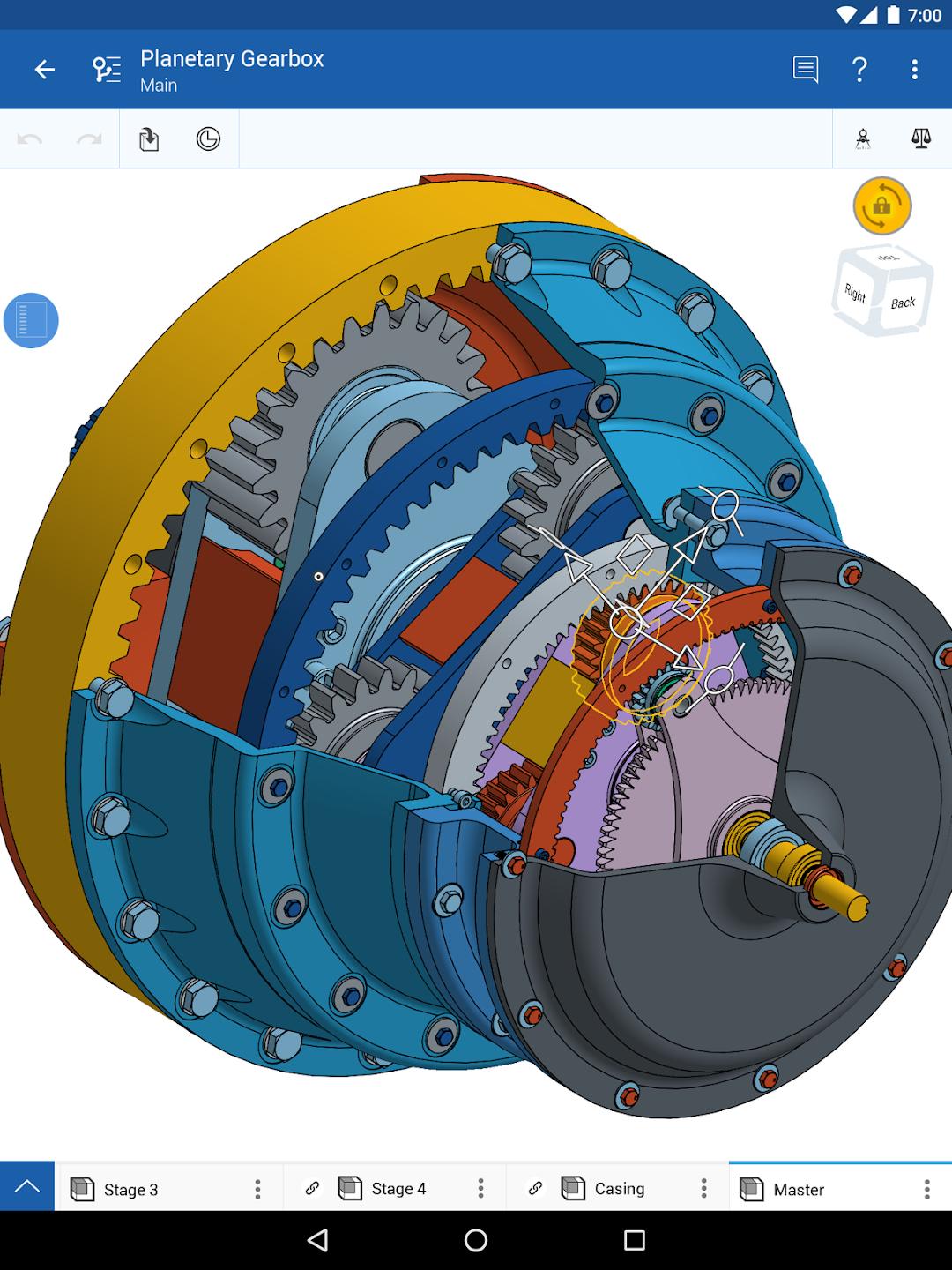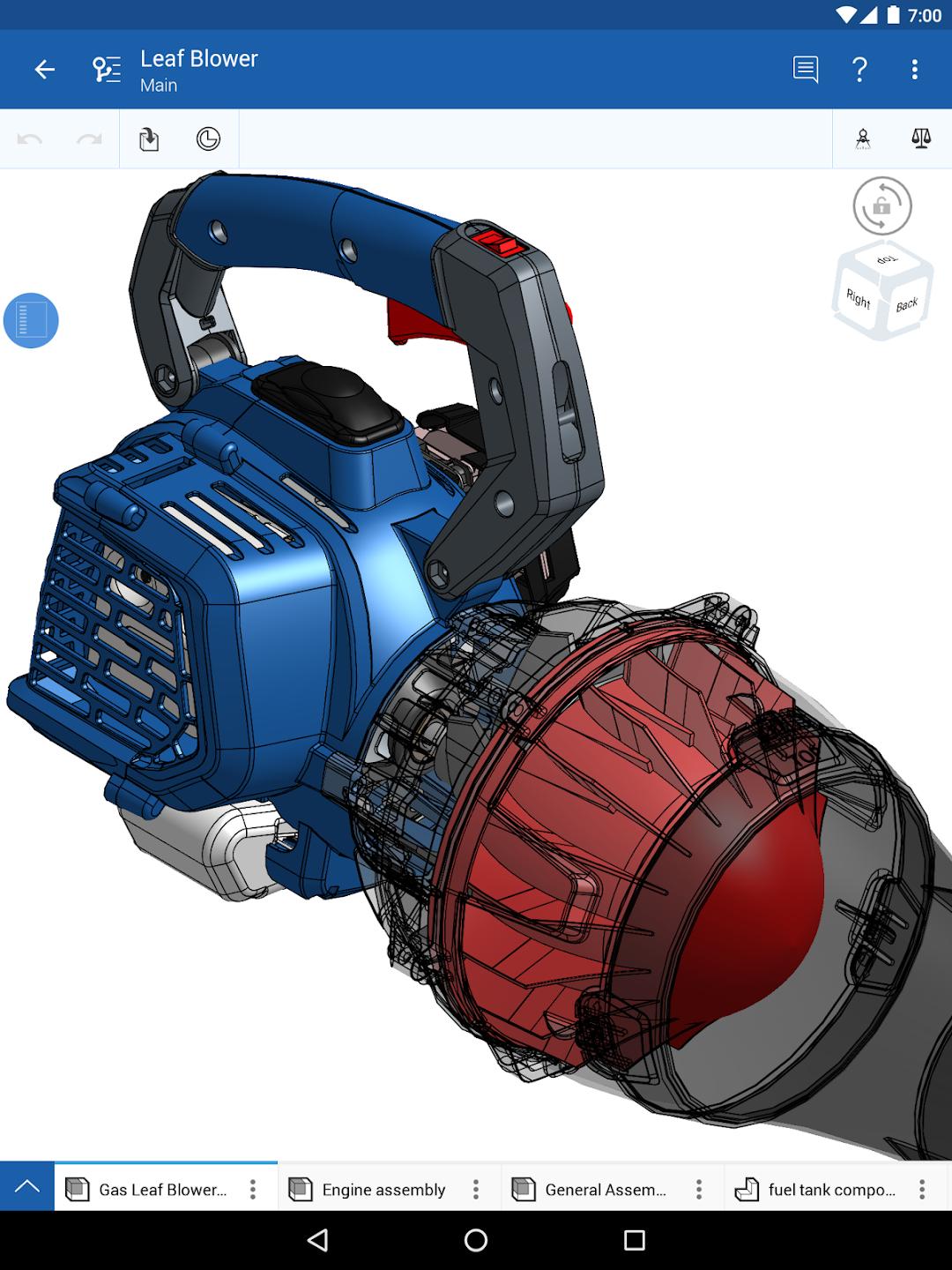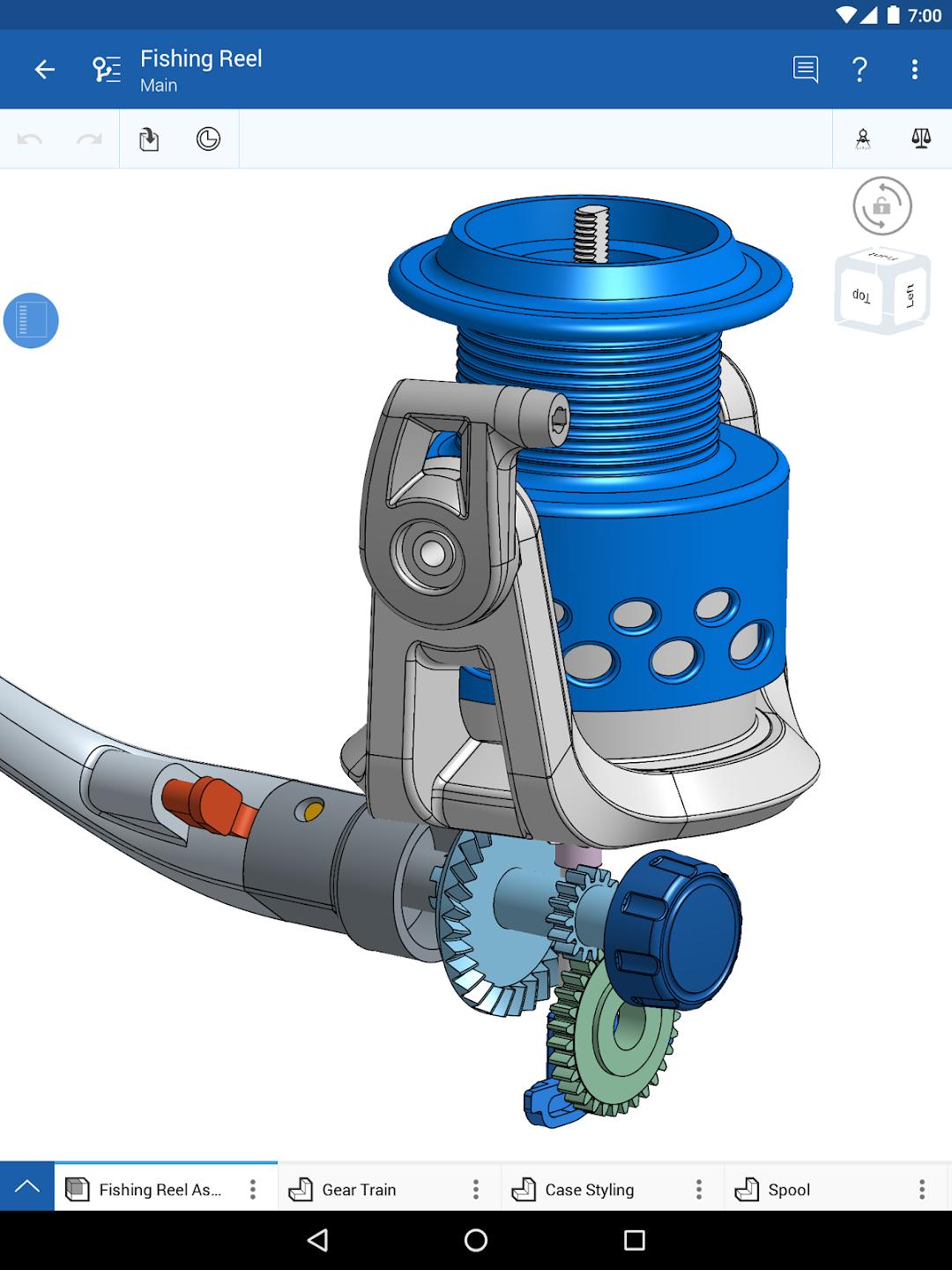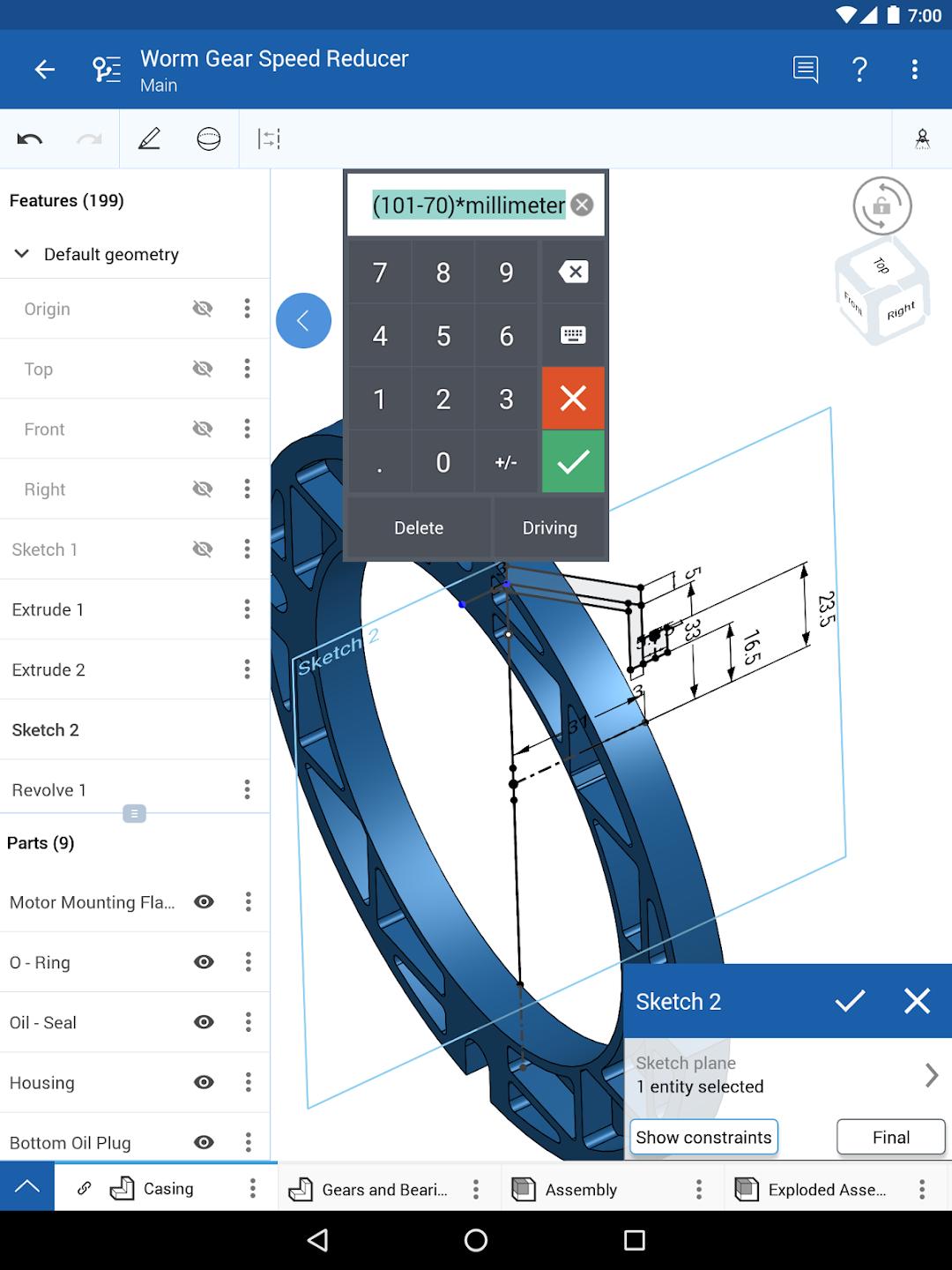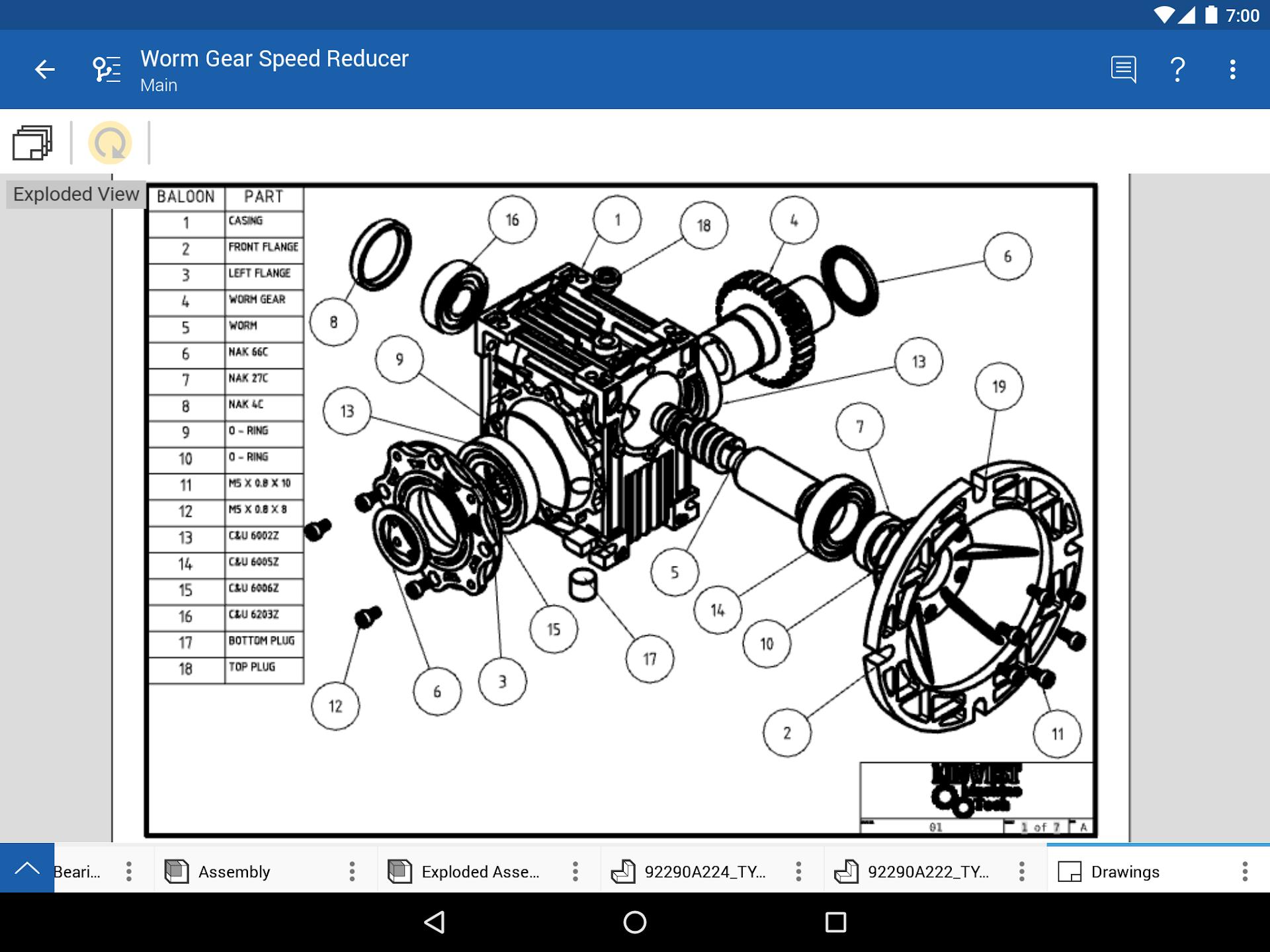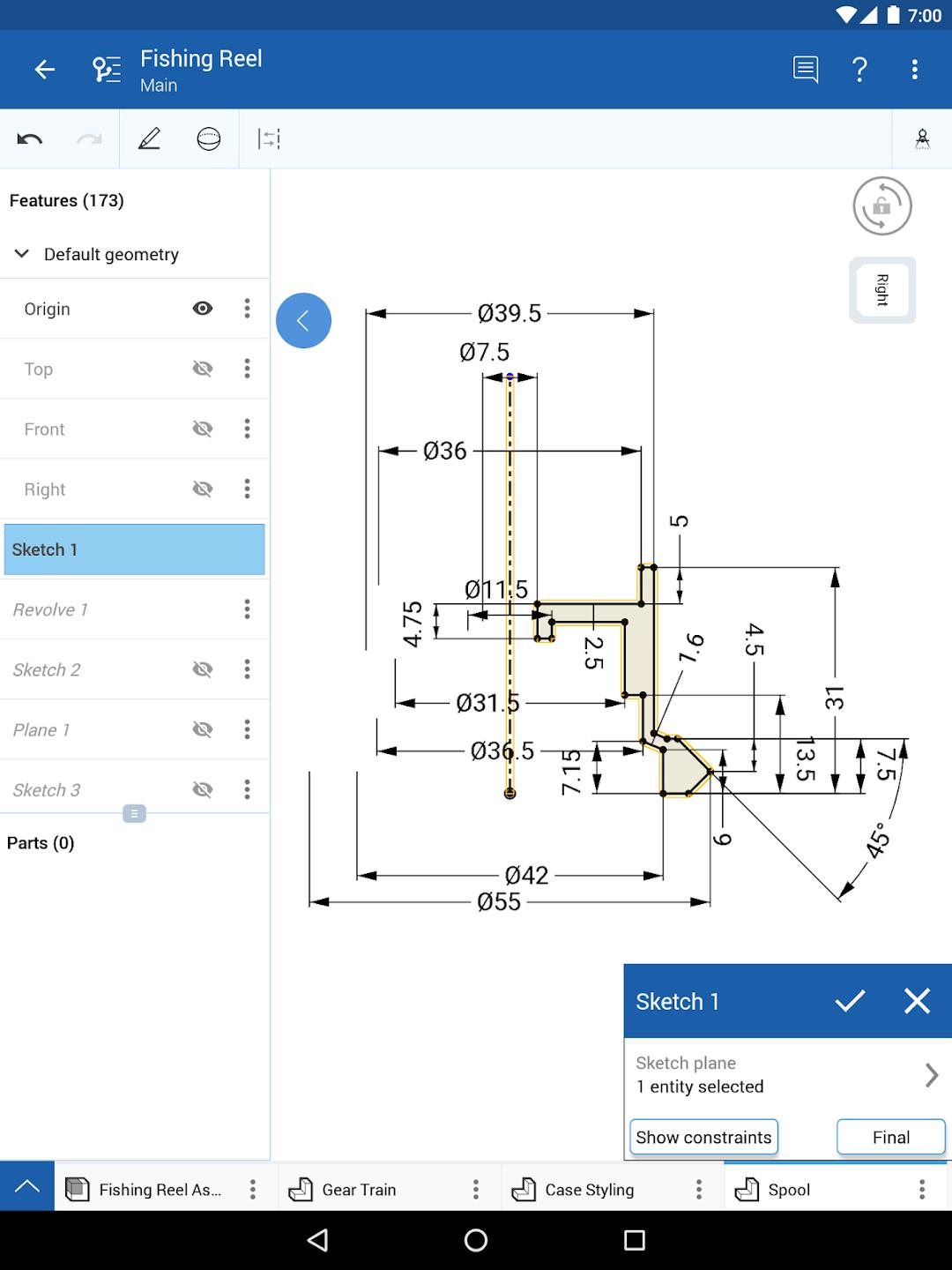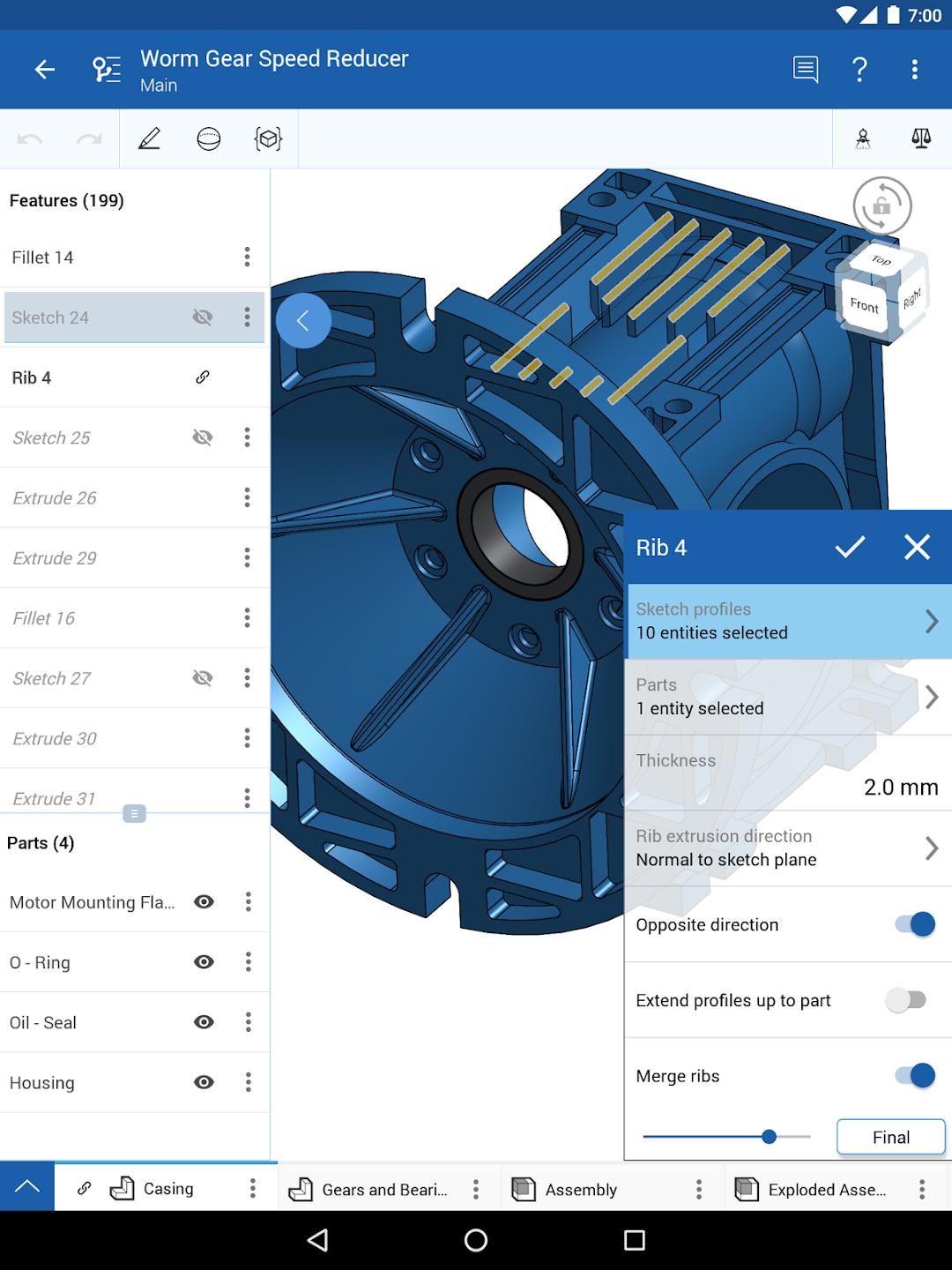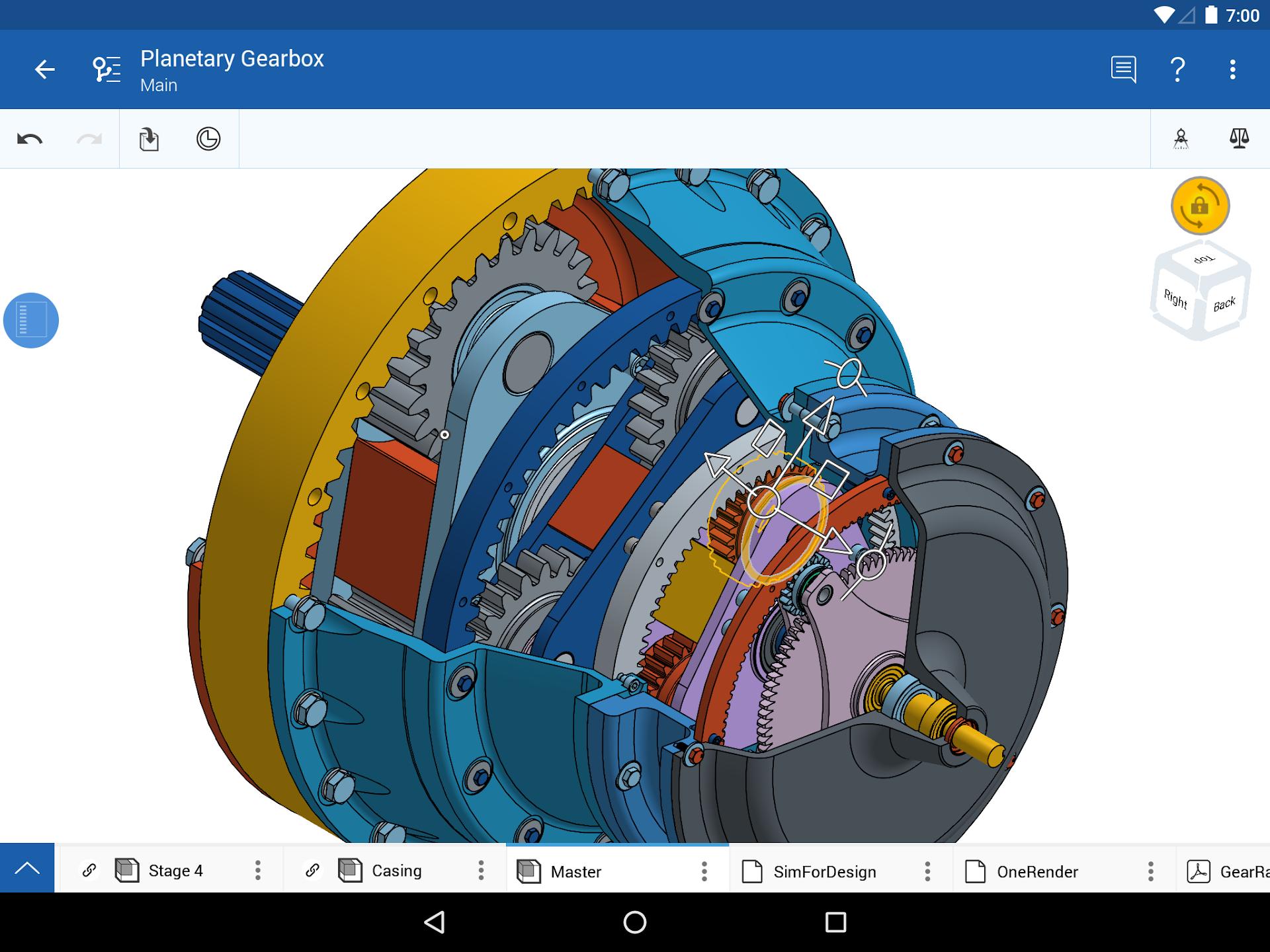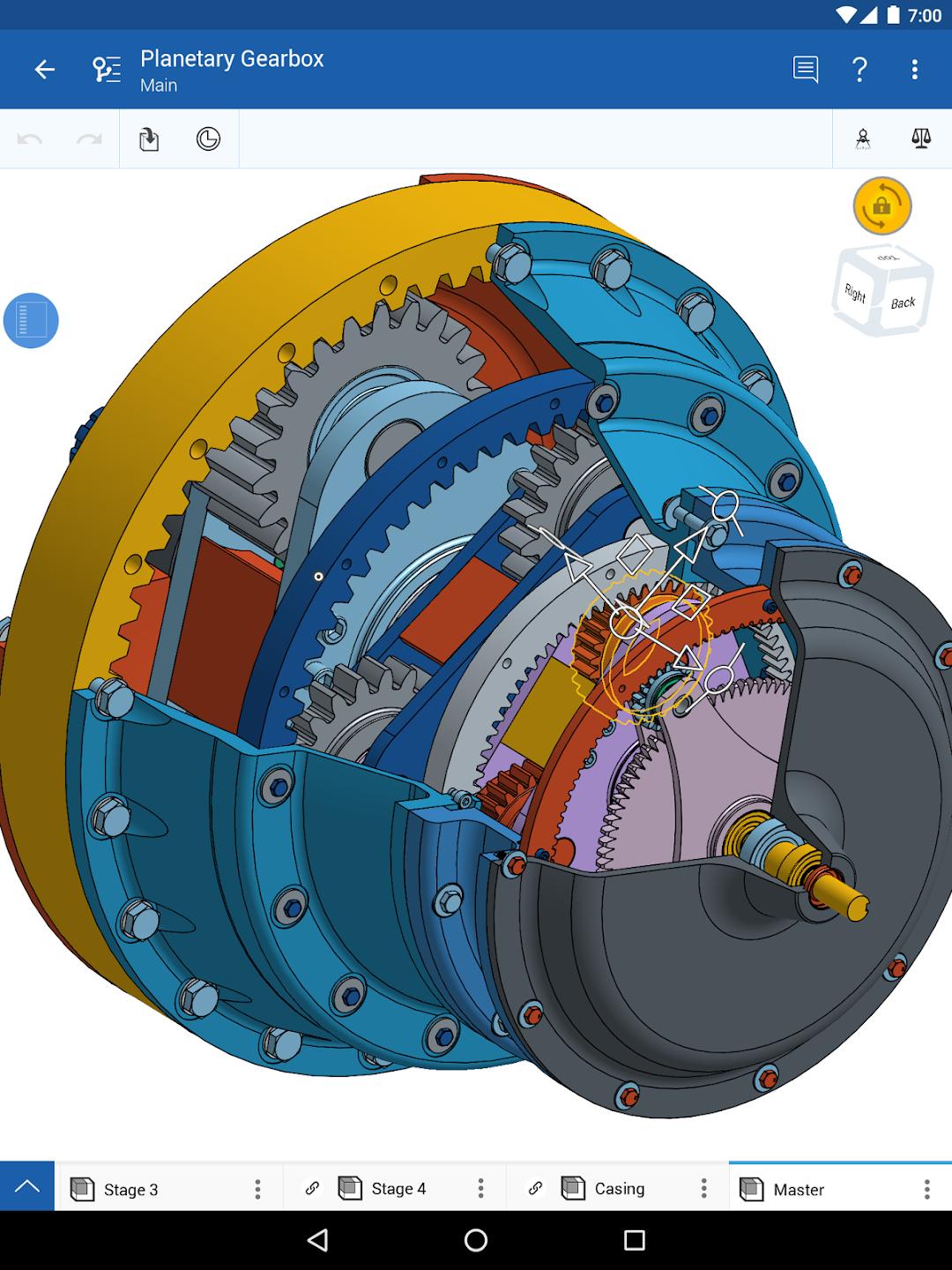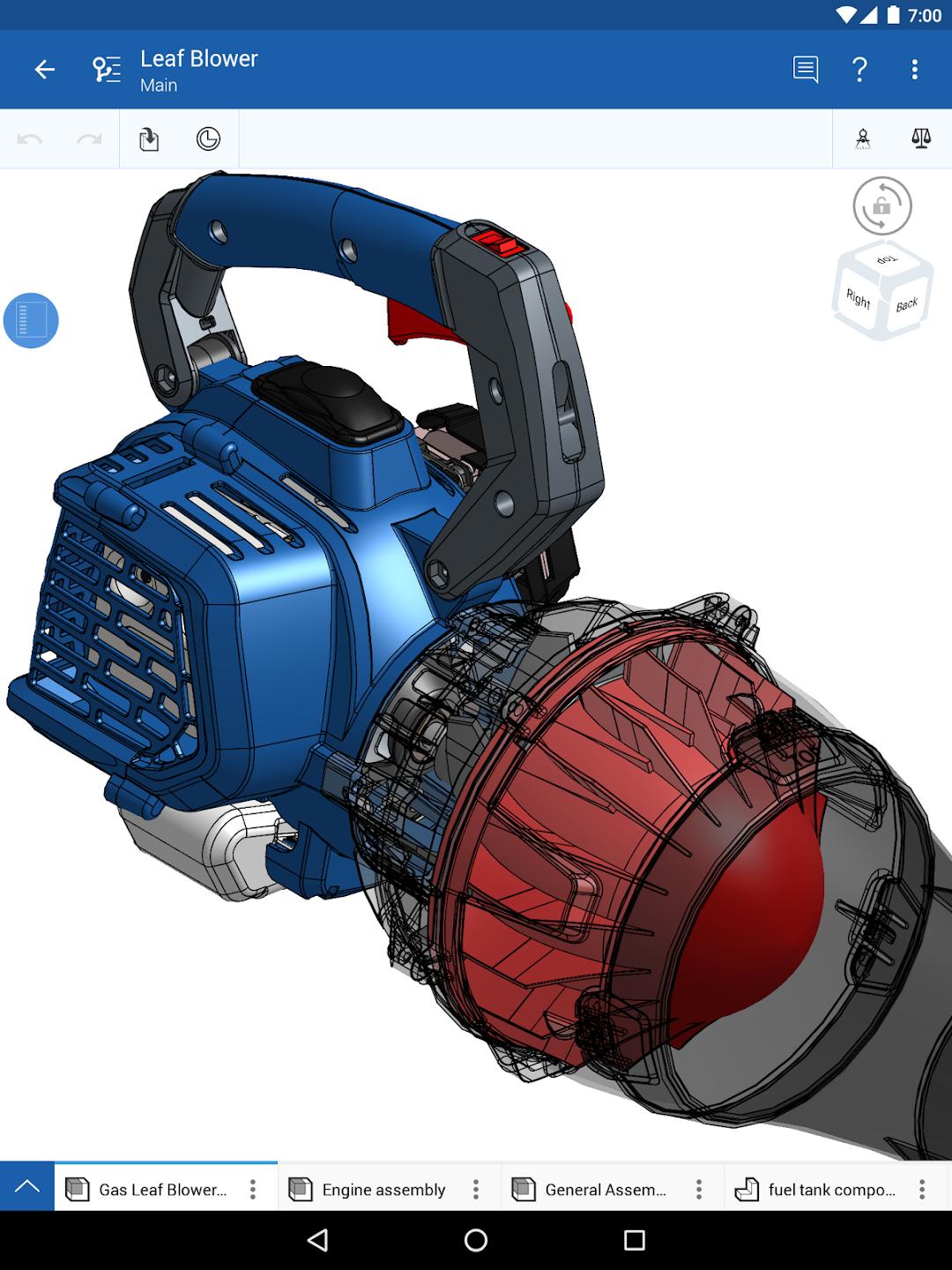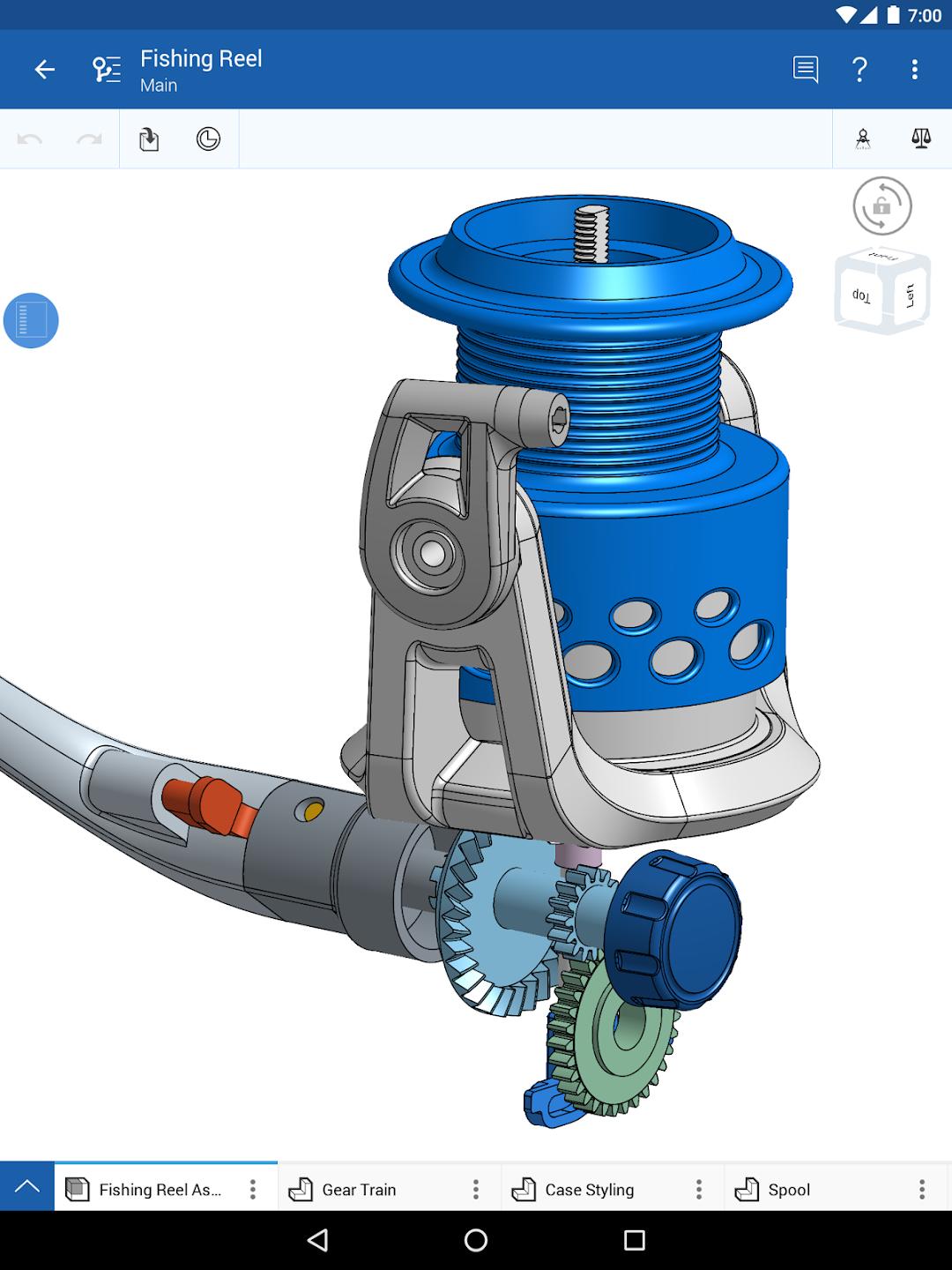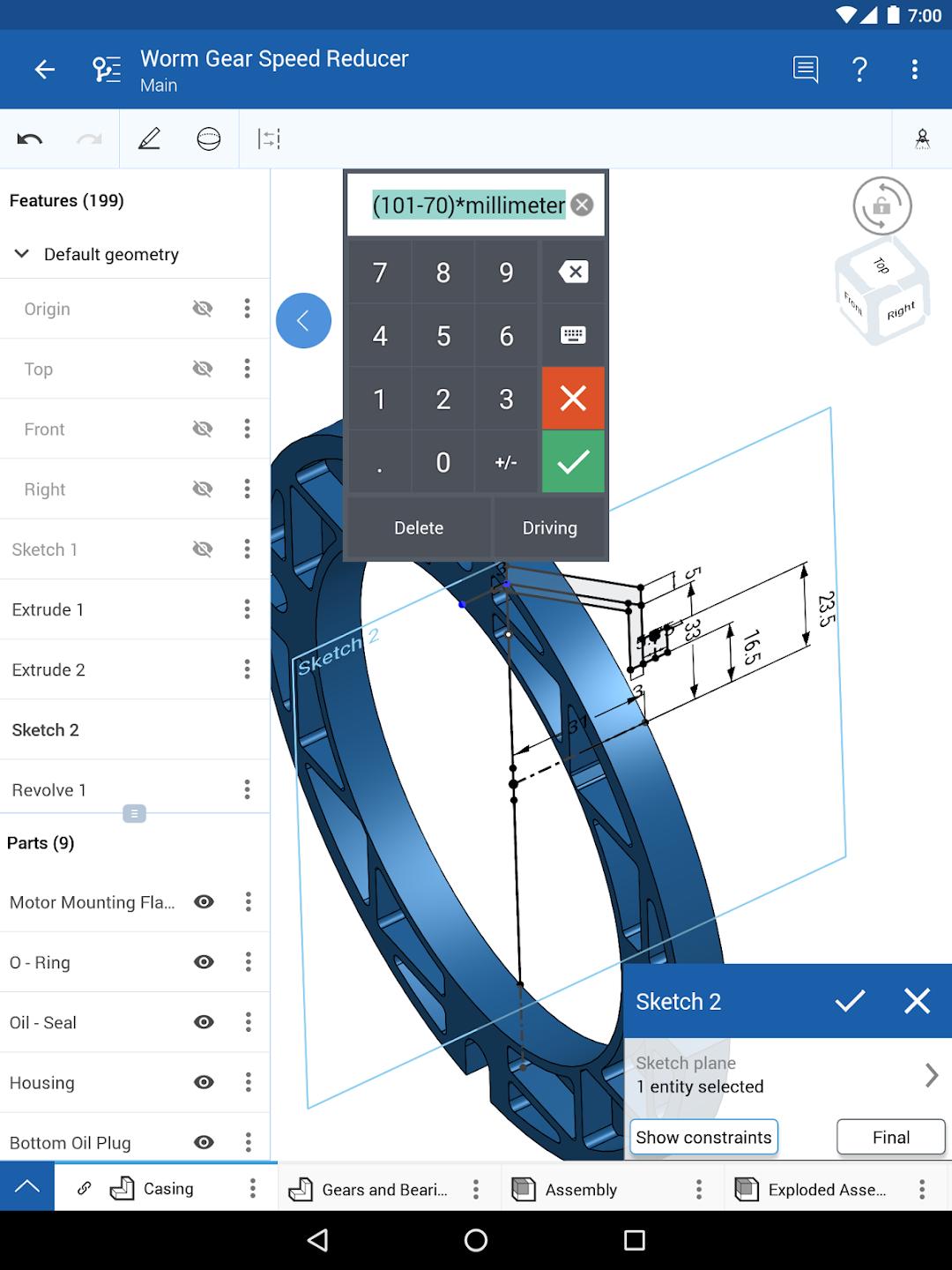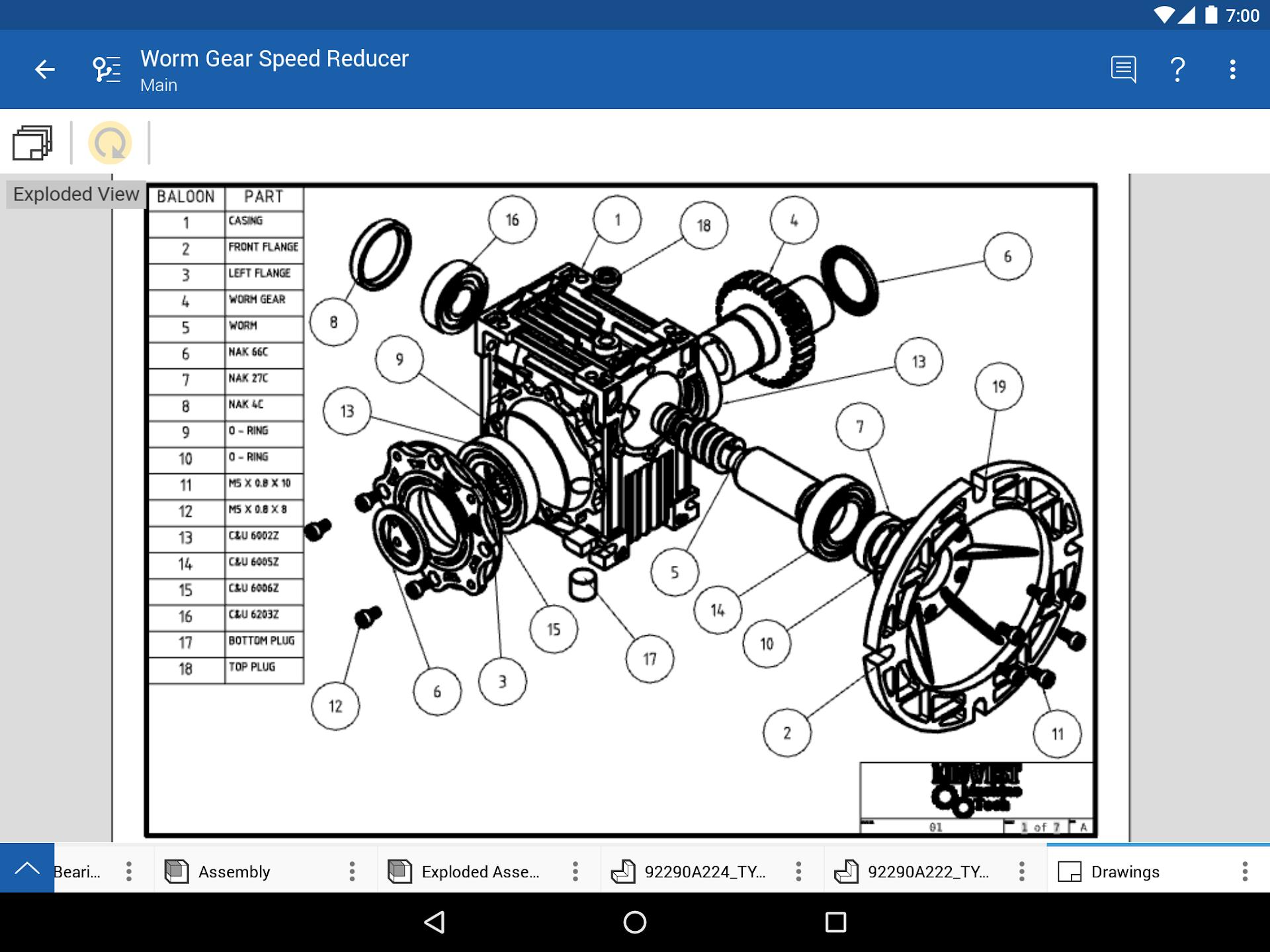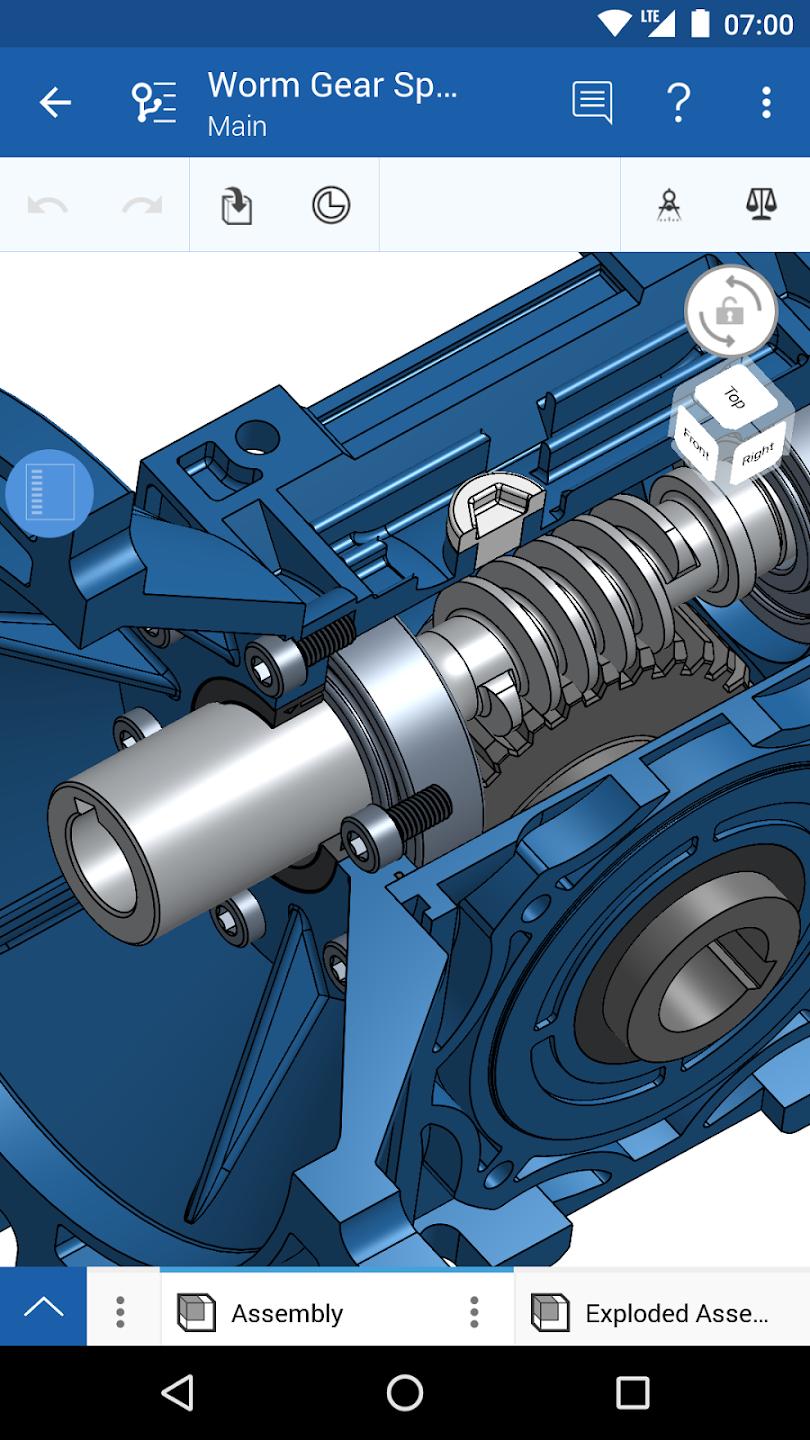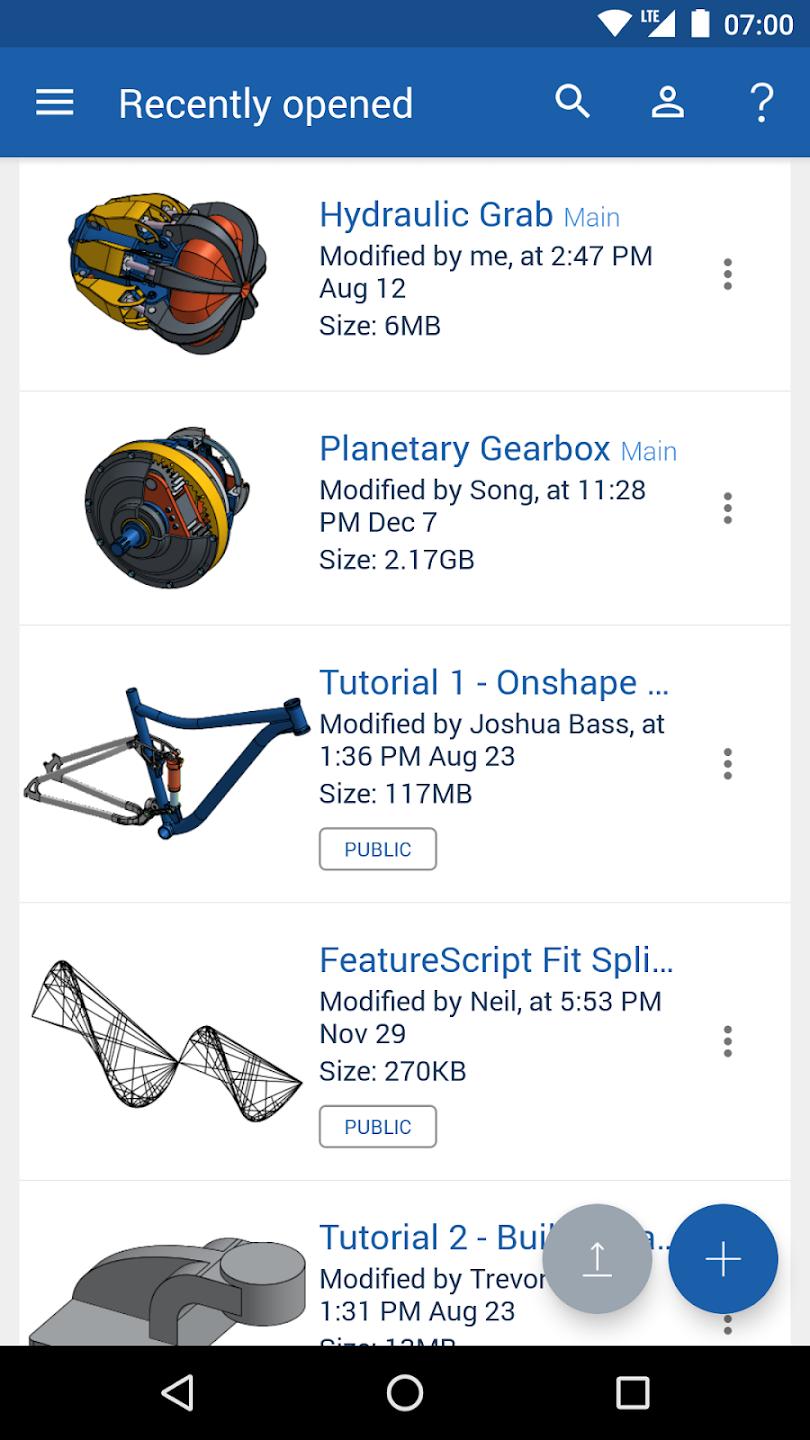Introduction:
Onshape 3D CAD is a powerful mechanical CAD application designed for engineers, designers, and students looking to create and edit 3D graphical representations of physical objects. Leveraging the power of cloud computing, this innovative app enables users to collaborate seamlessly from their Android devices, offering an unparalleled opportunity to design and modify mechanical projects from anywhere.Main Features:
- Cloud-Based Collaboration: Effortlessly work with your team in real-time, track changes, and manage permissions to ensure a smooth workflow.
- Intuitive Tools: Access a comprehensive suite of tools that facilitate the creation and editing of intricate mechanical designs.
- Auto-Save Functionality: Enjoy peace of mind with automatic saving of your changes, ensuring that your work is always secure.
- Free for Educators and Students: Benefit from free access for educational projects, making it an excellent resource for learning and teaching CAD design.
Customization:
Onshape 3D CAD offers various personalization options to tailor your workspace to fit your needs. Users can adjust the interface settings to optimize their design experience, making it easier to access frequently used tools and features.Modes/Functionality:
- Real-Time Editing: Collaborate effectively with team members by viewing live updates and changes as they happen.
- Team Management: Team leaders can assign specific roles and permissions, enabling controlled access to different aspects of the project for a streamlined workflow.
Pros and Cons:
Onshape 3D CAD is packed with effective features for mechanical design, but like any tool, it has its strengths and weaknesses.Pros:
- Robust cloud-based collaboration tools.
- Comprehensive design capabilities with a wide range of features.
- Automatic saving reduces the risk of data loss.
- Free for students and non-commercial projects.
Cons:
- Complex interface may be challenging for beginners.
- Requires internet access to function fully.
- Registration is mandatory to use the app.
Discover more apps
3D battle simulator with customizable weapons, armor, and epic fights.
Speak Pal offers a unique platform for refining spoken English through a virtual conversation club, connecting users with language partners for supportive, ad-free learning experiences.
Wooden Block Adventure offers a serene, modern puzzle experience with classic sudoku elements, engaging challenges, and captivating graphics, all without a timer or internet requirement.
Cool R Launcher offers a modern, customizable home screen for Android devices, enhancing usability with themes, gestures, privacy features, and continuous updates for an engaging user experience.
pTron Fit++ is a fitness-focused app that syncs smartwatch data, customizes settings, and helps monitor health goals with an intuitive user interface.
Thrilling SUV racing game with customizable vehicles and intense challenges.
Create golems in your preferred sandbox game.
Flower Games - BubblePop is a vibrant match-3 bubble shooter featuring colorful gardens, over 6000 levels, power-ups, and social connectivity for an engaging floral adventure.